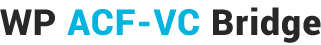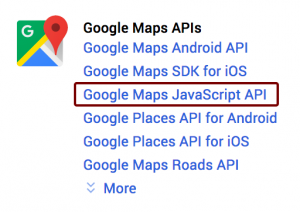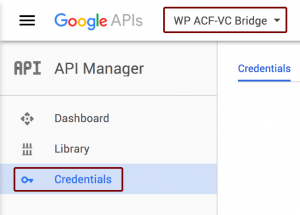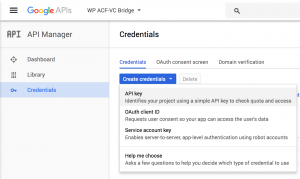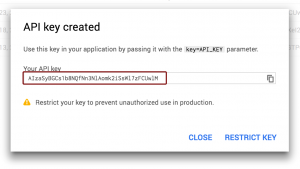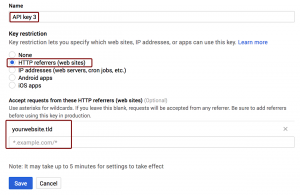In order for Google Maps to work on your website, you’ll need to set Google Maps API key. Follow these steps to obtain an API Key for Google Maps:
Go to Google API Console
Navigate to https://console.developers.google.com/apis/
Login with your Google account and click “Google Maps JavaScript API” under “Google Maps APIs”